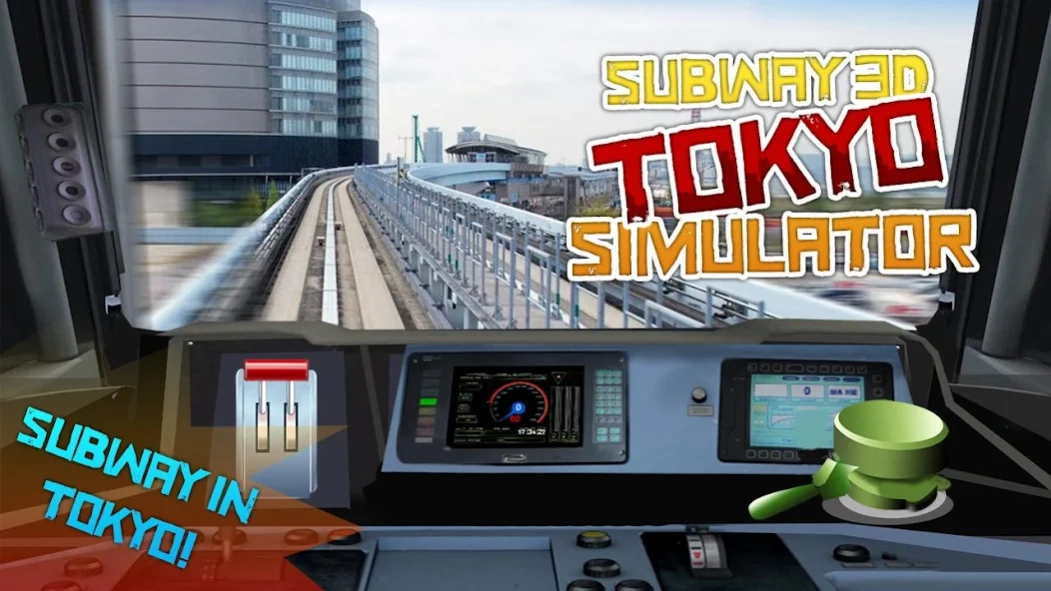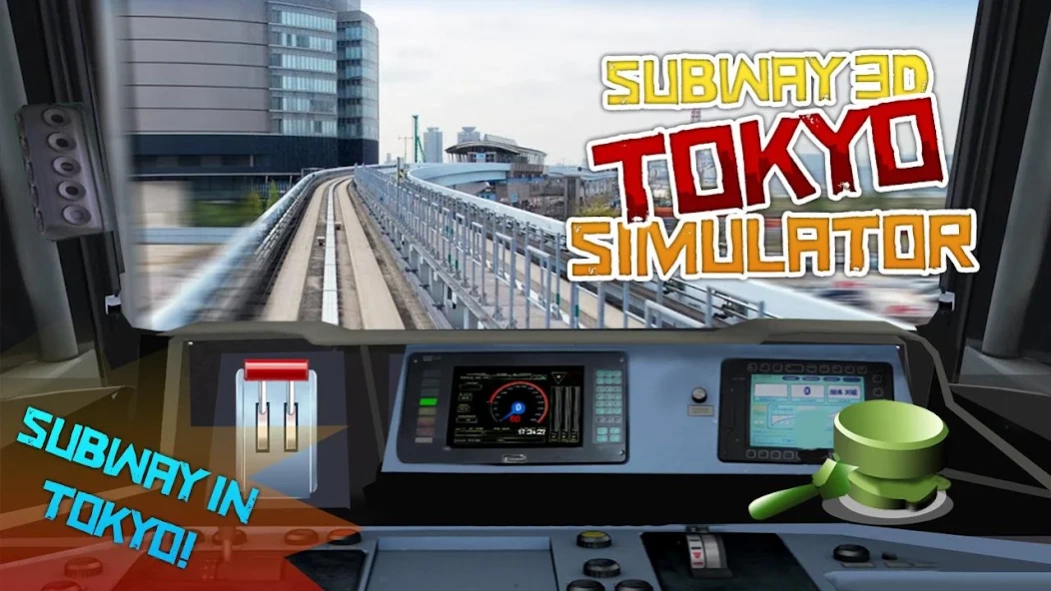Subway 3D Tokyo Simulator 1.7
Free Version
Publisher Description
Subway 3D Tokyo Simulator - a simulator subway train driver lives in Japan, Tokyo!
Tokyo Metro 3D simulator - a simulator subway train driver lives in Japan, Tokyo!
Always wanted to try himself as a subway train driver, but do not know how?
Enjoy high-speed and high-speed trains on the tracks and under the ground?
The big responsibility to carry passengers and cargo from the station to the station and no damage!
You need to very carefully to accelerate and stop, that would do no harm to people in the subway!
In Tokyo a very large and beautiful metro, it has more traffic of trains every day!
Control the train in the first person from the cab driver!
Gently turns electric composition directly on your phone!
People need your help!
They should not be late for work, school, college, shop or other important cases, your task and mission to deliver them as soon as possible!
Metro - the fastest and most convenient form of transport in the tunnel there is no traffic jams!
Play the best Tokyo Subway simulator for free!
ATTENTION! The game was created for fun and jokes! The app does not bear any harm!
Thank you for playing with us, leave us your comments and ratings, and we will make our game even more interesting!
About Subway 3D Tokyo Simulator
Subway 3D Tokyo Simulator is a free app for Android published in the Simulation list of apps, part of Games & Entertainment.
The company that develops Subway 3D Tokyo Simulator is Aploft. The latest version released by its developer is 1.7.
To install Subway 3D Tokyo Simulator on your Android device, just click the green Continue To App button above to start the installation process. The app is listed on our website since 2023-08-29 and was downloaded 15 times. We have already checked if the download link is safe, however for your own protection we recommend that you scan the downloaded app with your antivirus. Your antivirus may detect the Subway 3D Tokyo Simulator as malware as malware if the download link to com.apploft.subway3dtokyosimulator is broken.
How to install Subway 3D Tokyo Simulator on your Android device:
- Click on the Continue To App button on our website. This will redirect you to Google Play.
- Once the Subway 3D Tokyo Simulator is shown in the Google Play listing of your Android device, you can start its download and installation. Tap on the Install button located below the search bar and to the right of the app icon.
- A pop-up window with the permissions required by Subway 3D Tokyo Simulator will be shown. Click on Accept to continue the process.
- Subway 3D Tokyo Simulator will be downloaded onto your device, displaying a progress. Once the download completes, the installation will start and you'll get a notification after the installation is finished.